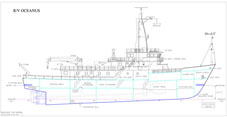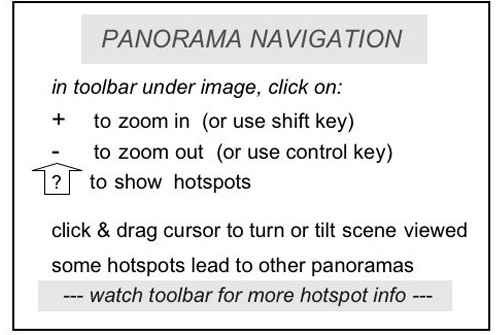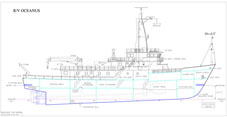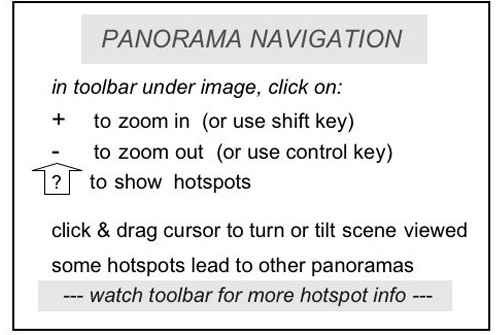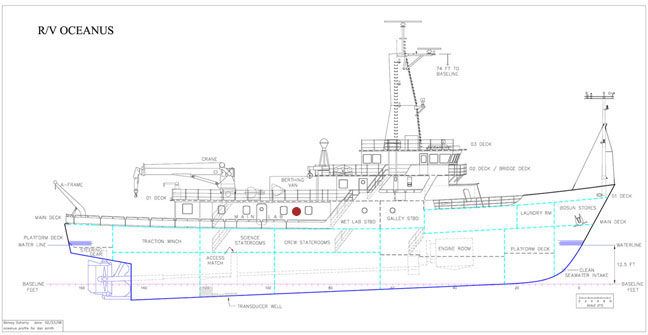|
On boarding the Research Vessel Oceanus you will probably first enter the main lab-- large, centrally located, and usually the center of activity on the ship.
It is often busy for 24 hours a day, as scientists count and measure animals they've collected, study them with microscopes, maintain them in vessels of all sizes, and prepare for the next collecting dive-- to mention just a few of the things that happen there.
Some of the doors, stairs and windows in this lab (and in other panoramas) will take you to other spaces on the ship if you click on them.
You can explore the ship on your own by clicking on these "hotspots" or on the diagram below, or you can take a guided tour of the ship's working and living spaces by clicking on the arrow at right.
|
next in tour

|